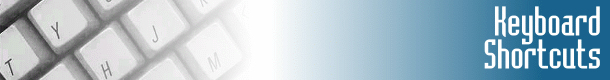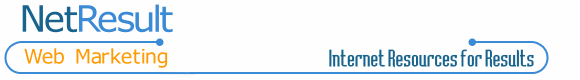|
|

Reduce Repetitive Strain Injury
Keyboard shortcuts spread
finger labors throughout the hand, reducing repetitive mouse click
motion.
Keyboard shortcuts are
often listed in the pull-down menus of your software. The same commands are not
universally used in all software; however, the following shortcuts are a list
of keyboard commands which work in most Windows applications.
| |
 Desired
Result: Desired
Result: |
 Keyboard
Shortcut: Keyboard
Shortcut:
 Hold the first key Hold the first key
 while pressing the second key while pressing the second key |
|
| |
 Rotate through programs Rotate through programs |
 Alt Tab Alt Tab |
|
| |
 Maximize/minimize window Maximize/minimize window |
 Alt SpaceBar (use drop-down Alt SpaceBar (use drop-down
 menu in upper left of screen) menu in upper left of screen) |
|
| |
 Clear desktop screen Clear desktop screen |
 Window M Window M
 (Instantly minimizes all open (Instantly minimizes all open
 windows) The WINDOW key windows) The WINDOW key
 is between Ctrl and
Alt. is between Ctrl and
Alt. |
|
| |
 Launch Windows Explorer Launch Windows Explorer |
 Window E Window E
 (Instantly minimizes all open (Instantly minimizes all open
 windows) The WINDOW key windows) The WINDOW key
 is between Ctrl and
Alt. is between Ctrl and
Alt. |
|
| |
 Start menu commands Start menu commands |
 Ctrl Esc Ctrl Esc |
|
| |
 Open a file Open a file |
 Ctrl O Ctrl O |
|
| |
 Close a file Close a file |
 Ctrl W Ctrl W |
|
| |
 Create a new document Create a new document |
 Ctrl N Ctrl N |
|
| |
 Save a document Save a document |
 Ctrl S Ctrl S |
|
| |
 Print a document Print a document |
 Ctrl P Ctrl P |
|
| |
 Cut to clipboard Cut to clipboard |
 Ctrl X Ctrl X |
|
| |
 Copy to clipboard Copy to clipboard |
 Ctrl C Ctrl C |
|
| |
 Paste from clipboard Paste from clipboard |
 Ctrl V Ctrl V |
|
| |
 Undo last action Undo last action |
 Ctrl Z Ctrl Z |
|
| |
 Repeat last action Repeat last action |
 F4 F4 |
|
| |
 Select with keyboard Select with keyboard |
 Shift Shift
 , or Shift , or Shift
 |
|
| |
 Select entire word Select entire word |
 Ctrl Shift Ctrl Shift
 , or Ctrl Shift , or Ctrl Shift
 |
|
| |
 Select all Select all |
 Ctrl A Ctrl A |
|
| |
 Find Find |
 Ctrl F Ctrl F |
|
| |
 Help Help |
 F1 F1 |
|
| |
 Align Left Align Left |
 Ctrl L Ctrl L |
|
| |
 Align Center Align Center |
 Ctrl E Ctrl E |
|
| |
 Align Right Align Right |
 Ctrl R Ctrl R |
|
| |
 Bold Bold |
 Ctrl B Ctrl B |
|
| |
 Italic Italic |
 Ctrl I Ctrl I |
|
| |
 Underline Underline |
 Ctrl U Ctrl U |
|
| |
 Increase text size Increase text size |
 Ctrl Shift > Ctrl Shift > |
|
| |
 Decrease text size Decrease text size |
 Ctrl Shift < Ctrl Shift < |
|
| |
 Previous word Previous word |
 Ctrl Ctrl
 |
|
| |
 Next word Next word |
 Ctrl Ctrl
 |
|
| |
 Beginning of line Beginning of line |
 Home Home |
|
| |
 End of line End of line |
 End End |
|
| |
 One screen up One screen up |
 PageUp PageUp |
|
| |
 One screen down One screen down |
 PageDown PageDown |
|
| |
 Beginning of document Beginning of document |
 Ctrl Home Ctrl Home |
|
| |
 End of document End of document |
 Ctrl End Ctrl End |
|
For a more comprehensive
guide of keyboard shortcuts for specific Windows applications, go to the
Help menu of your software and look up keyboard shortcuts in the
index.


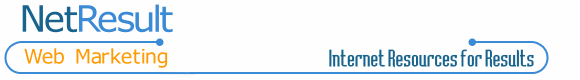
|
|
 |
 |
 |
 |
 |
|
Cornell University
Ergonomics Info
CUErgo site available in:
English
French
German
Italian
Portugese
Spanish
Chinese
Japanese
Korean
 Workstation Guidelines Workstation Guidelines
 Ergonomic Products Ergonomic Products
 Ergo news and more Ergo news and more |
|
 |
 |
 |
 |
 |
 |
 |
 |
 |
 |
|
Fun Emoticons and
Acronyms
 Emoticons, or smileys, to express
emotions or convey facial expressions :-) Emoticons, or smileys, to express
emotions or convey facial expressions :-)
 Acronyms, or online shorthand, can speed up typing time. Use
them in email, newsgroups and chat FWIW Acronyms, or online shorthand, can speed up typing time. Use
them in email, newsgroups and chat FWIW |
|
 |
 |
 |
 |
 |
Wisdom of the Week

|